![]()

![]()

Join us as we take the time to explore and transform
ourselves in the company of others and facilitated
by the loving and soulful guidance of Lelia GriswoldCHAT SCHEDULE
Chat Title:
Awakening to JoyHosted by Date: Time:
5:30 PM PST / 8:30 PM ESTPlace:
Server:
Channel:
Weblink:
CHAT INSTRUCTIONS
There are two ways to enter the chat:
1. Microsoft Internet Explorer and this link
or
2. IRC chat programs (Internet Relay Chat)To use IRC programs:
1. Download a CHAT program.
There are a few different ones, but the most common are
- mIRC for PC http://www.mirc.com/
- mIRCLE for Mac (http://www.ircle.com/
These Programs are quite small, don't be shy! 2. The programs come pre-loaded with a LIST of SERVERS that you can connect to,
however we are not using any of those servers so you will need to ADD a SERVER:
When you open mIRC, you should see the OPTIONS window:
(If not you can always choose 'File, Options')Click on Add to add the Garden Chat server.
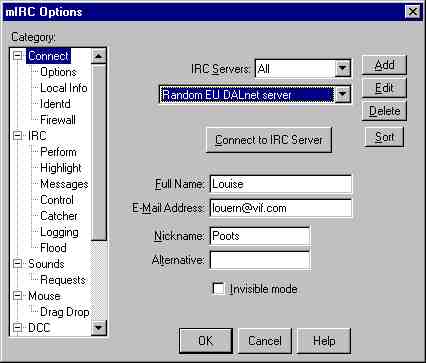
Then you will see this box:
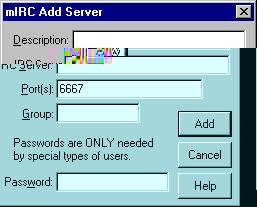
In that box, TYPE in a Description (for your own use)
and the name of the IRC Server which is
irc.bitshop.com
(and not tcdc.com)
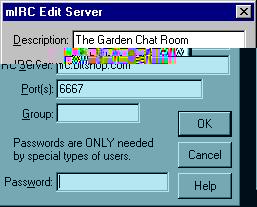
and click Add
This will add the Garden Discussion server to the list of servers that was already in the program when you downloaded it.
Now, click on CONNECT TO IRC Server from the Options box:
If you close this box, you can find it again by choosing 'File/Options'.
The Garden server will be at the bottom of the list (Choose All, and scroll down in the list of servers)Once you are connected, it should prompt you for the name of a channel to join.
- Type #thegarden
- Click Add
- Click Join
And you should then be in the chat room!
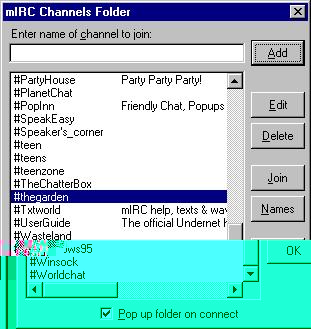
A CHANNEL IS SIMPLY THE FANCY PANTS CHAT NAME FOR A ROOM
Once you are inside, you should see your nicname on the right and you can start typing in the bottom to chat.
(After installing the program it should have prompted you for a nicname)You will ONLY need to do all of this ONCE. Once you have successfully entered the chat room, this information will remain programmed into the program and you can simply open it and click 'Connect to Server' making sure that the Garden Discussion server is the one selected.
For assistance, suggestions, problems,
please contact Poots: louern@vif.com
A production of
The Garden Discussion Group
The Garden